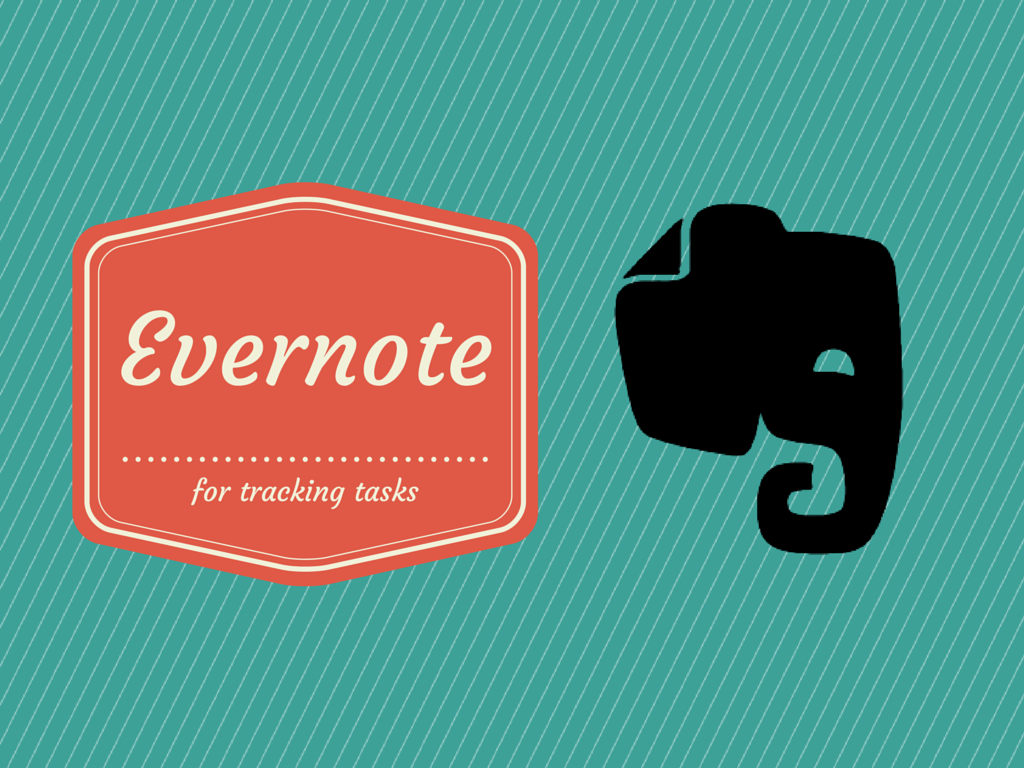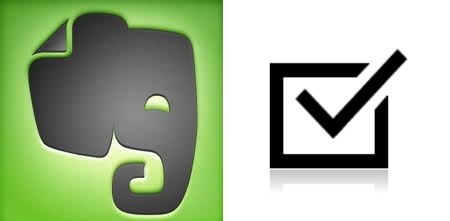I know there are a ton of great task management tools out there. The challenge I have always had with them probably comes down to my own diligence in using them. I never got in the habit of using one particular program over another. I love RememberTheMilk for a long time. I used Things for quite a few months.. and recently I had tried Wunderlist.
Problem I was solving
The problem is, these always felt like yet another tool/place to go each day. I would not develop great habits around checking my lists. I even tended to start to ignore reminders from them. (worst possible thing for task management). What I noticed is that every day I was already using Evernote to do the bulk of the work for my tasks. Why not just use Evernote Reminders?
The Benefit
The biggest benefit I got from this was not the single tool, although that helped me a ton. The largest reason I have stuck with this has to do with context. Now, when I had a task to accomplish, Evernote gave me the space to to the actual work associated with that task right there. One of my handiest things I use now is pretty simple. I place a date followed by a horizontal rule in reverse chronological order in my “task” as I work on it.
I don’t try to make a task a “project”. I really try to keep it a task. Often this includes following up with people, getting data, etc. I can capture that all in my note. Then I have a history to go back and look at as well.
Structure
I have a notebook stack that contains all of my live projects. All meeting notes, tasks and research go into the sub-folder for that project. This means I have a single source of the project data. This also gives me the ability to look at the project stack and see all outstanding tasks.
Every new task gets a note. Every new meeting gets a note. Every day I look at my notes list and I select all notes edited that day and create a Table of Contents notes. I then tag that journal, title it with today’s date and I have a journal of what I touched that day. For meetings, I tag the note as MEETING as well as tag each person in the meeting as a tag. I’ve decided this is easier for me to search for tags of people across everything rather than searching the text.
I also keep a folder called .Daily in my project notebook stack. The period before the name just helps to sort it at the top. The items in .Daily are items I should do each day, or review. (it really includes weekly items as well, but I look in there every day to be reminded of things)
Summary
For me, this has proven to be the solution that works. I encourage you to find the solution that works for you and don’t assume someone has found the magic bullet. They only found THEIR magic bullet. This happens to be mine.