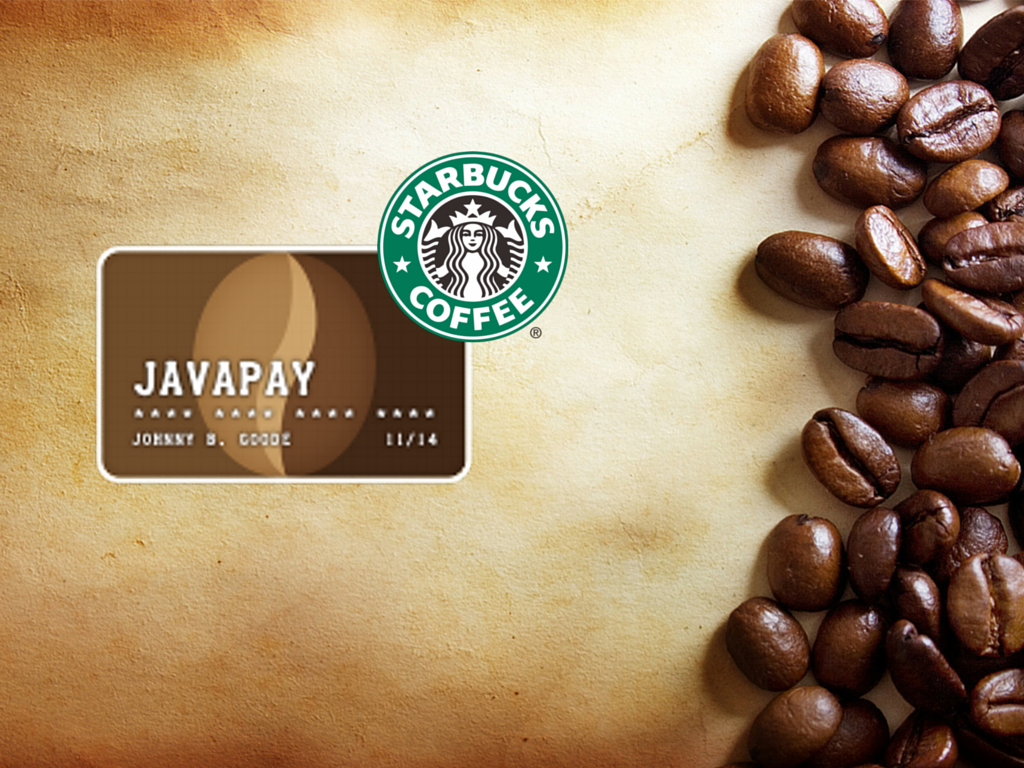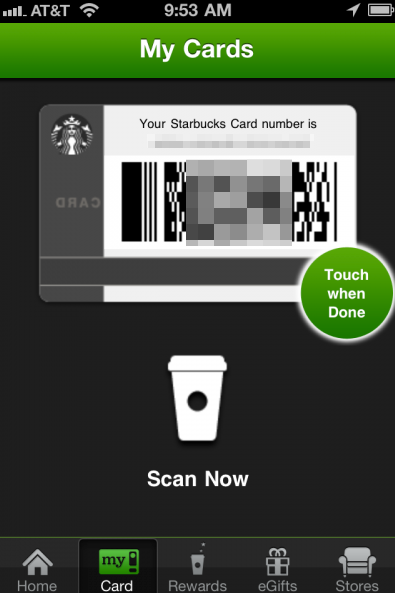OK, this was not my idea..but in many discussions about people using their Pebble watch for barcodes, I thought I’d try it out. I gotta say, it works great and you get a lot of geek-cred with the baristas. (if that means much these days).
Here is what I did.
Step 1: Take a screenshot of your Starbucks card on your phone
Step 2: Crop your bar code and make a graphic to be used on your watchface. (144×168).
Step 3: Upload the image to the watch face generator here
Step 4: Follow steps to size and save your watchface. You can then load it to your device.
Here is an example of how mind turned out.
(slightly modified of course to not show my real card)