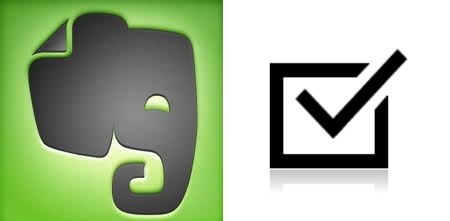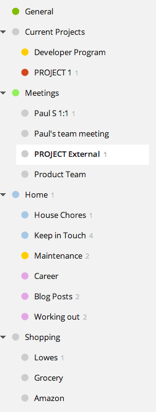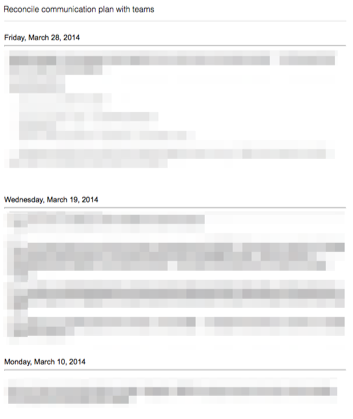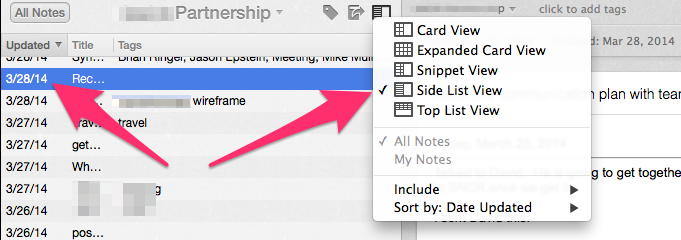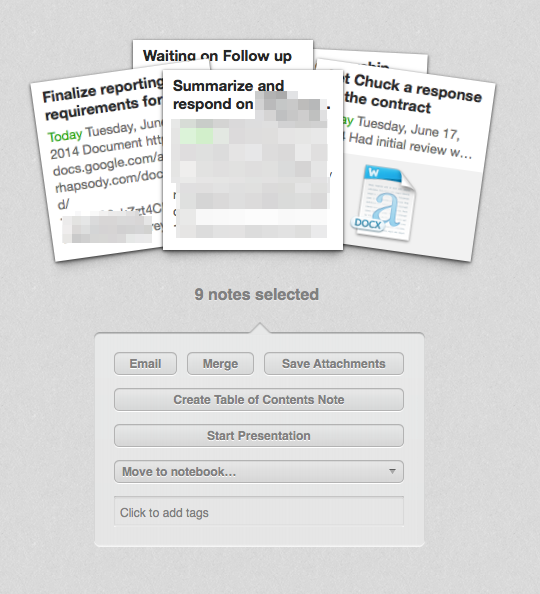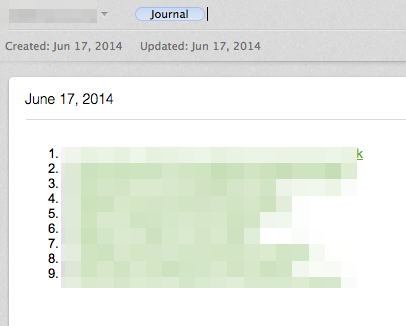Current Software I use
I am a Mac guy. Having been a former Windows user, switching to Mac was as much about the aesthetic design of apps as it was the UX. I tend to lean on apps that work, but look great too.
- Evernote
- Google Docs
- Omnigraffle
- Day One Journal
- Skitch
- Rhapsody (of course)
- Mailbox
- Humin (iPhone replacement phone app)
- Hipstamatic
- Snapseed
Let me guess, this sounds a lot like you? I know, right? Many of us tend to land on the same software. So, why is it so hard to find a productivity process that feels comfortable and works for everyone? I find so many people posting how they use X or Y, which makes total sense to me. (until I try it). It then feels cumbersome and odd. This could largely be due to lack of building a habit on my part, but who knows.
Productivity Junky
I’ve used a LOT of software to manage tasks in the past. I am sure we are similiar in that many of our tasks come through email. I have always tried to strike that balance between email as a task management solution, and keeping the inbox empty.
SIDE NOTE: Full inboxes drive me bat-shit crazy. How can you feel on top of things with 10,000 messages in your in box, then search for things? You are a better person than I am.
- I have tried basic Outlook tasks. didn’t seem too bad, but I left Outlook behind years ago.
- I used to love RememberTheMilk. Over time I realized that it was too cumbersome for my workflow. It did work well, but it faded away for me as simpler solutions came into play
- Google tasks in GMail was just too simple. While the email integration is great, it lacked other features. I need to track notes and I prefer to attach things to my tasks.
- Things was my go-to for quite a while. At the end of the day, a lack of good notes and attachments pulled me away from this.
- Wunderlist caught my attention with their updates the past year. I did like using this one for a while.
- Evernote Reminders was my dream for many years. Even with that, it’s taken me a while to get a workflow I enjoy.
Recent Tasks Switch
I was most recently using ToDoist. I think this is one of the better looking to-do apps I have seen. I jumped right in, starting building things out and paid the money to be a premier subscriber. (mental note: don’t forget to cancel that)
ToDoist Sample List TOC
You can see by the items on the left how I was starting to structure this. I was only a week or so into it before I pulled the rip cord. Likely not enough time to build a great habit, but enough to learn something.
I had project lists, items I wanted to track for meetings, things for the house. Heck, I even was getting into putting reminders about keeping in touch with people. This is something I am inherently bad at, so a reminder never hurts. At the end of the day, I put a lot of time trying to keep up with this, but ended up punting on it.
What Didn’t Work
The big thing that didn’t work for me was two key functional workflows I use. I will describe them here:
Lack of open and flexible notes on tasks
When I start a task, I want to keep track of some important items. Too often in the past I would create a task that when viewed 3 days later, I was confused and sure someone else put that task on my list. I had never even heard of the item in question and felt like a Twilight Zone episode.
Now when I create tasks, I try to list the due date, stakeholders and a small summary of success for the task. It takes a few extra minutes for bigger items, but it’s worth feeling like things are “covered”.
Lack of attachments on tasks
This is simple. When I get an email to review something, I’d rather the item be directly in the task and not in some other system I have to go get.
Easy way to summarize my work for a day/week
One of the things I like is a way to summarize and scan what I have been working on. Completed task lists are OK for this, but lack many of the details. (as you see above how I track notes on tasks)
Why I switched back to Evernote
This is why Evernote works for me:
Notes on Tasks
I come back with follow up items in the tasks I am working on and date stamp my ‘progress’. Who I talked to, what I am waiting for, etc. See the example below. (from Evernote)
You can see how over time, the task (sometimes a larger task) can have sub-items or lots of follow up.
Attachments on Tasks
This is easy. Evernote lets me drag attachments, forward from emails, etc. I know these are available for me on all devices and if I have to share them with people associated with the task, it’s easy to generate a link to the task for people to view from the web.
Easy way to Summarize
This is one of my favorite “Evernote Hacks”. When you are done working for the day, go to your NOTES view in Evernote. Ensure you are in the LIST VIEW, and sort by UPDATED.
Now, the cool part here. Select all notes edited during this day. You will see a screen that looks something like this:
Now, click the CREATE TABLE OF CONTENTS NOTE button. This will create a single note with a table of contents for all notes edited that day. Title that note with today’s date. (I happen to tag mine JOURNAL as well)
You can then file this away in a journal folder and easily come back to any day, see the tasks or notes you had worked on and quickly access them. Easily my favorite use for Evernote and tasks.
Conclusion
Evernote works for me, for now; and how I work today. It isn’t for everyone. I am sure I will wait until the next cool new task managers come out to take them for a spin. At the end of the day, Evernote is working for me. I use it daily for notes and tasks. It is always open for me. This is why I am back on Evernote; For good.. until I am distracted again by a new app.